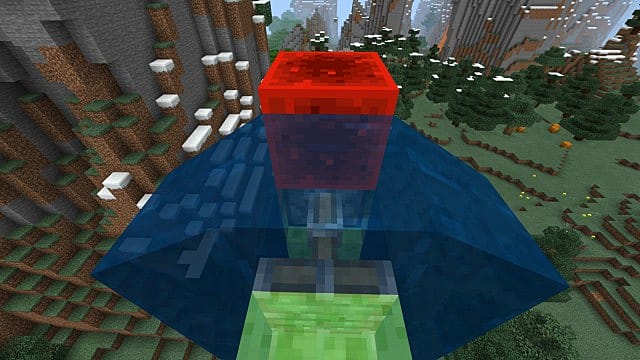Fortunately enough, not only is exploring a seed with a Minecraft flying machine possible, but it is incredibly inexpensive to do. Here’s a guide on how to make a flying machine.
How to Build a Flying Machine in Minecraft
This flying machine design is incredibly cheap but very, very cool. It only requires seven blocks to build and will travel in a straight line, infinitely in the direction you align it in. It is highly recommended that you build your flying machine as high up in the sky as possible, as you can’t steer it. You certainly wouldn’t want to crash into any mountains. Here is what you’ll need:
One sticky piston One regular piston Two observers Two slime blocks One redstone block
It is also recommended that you bring a water bucket with you, so that you can get down from your flying machine when you stop, without falling to your death.
To begin, place your regular piston, a slime block, and an observer as seen in the image below. You want to make sure that the slime block is touching only the observer. The direction that the “face” of the observer is looking towards is the direction that the machine will travel.
On top of these blocks, you’re going to build a similar setup with a sticky piston, facing the opposite way. This time, however, make sure the slime block is touching the piston, not the observer. The sticky piston should on top of the lower slime block.
Believe it or not, that’s actually the entire machine, but how do you start it? First stand on top of the upper slime block, which will act as your “seat.” As long as you don’t move, you shouldn’t have to worry about falling off.
Next, place your redstone block on top of the sticky piston to “start the engine,” then remove the redstone block to hit the gas.
Now, you can simply walk away from your game, throw on a movie, take a nap, whatever you please. When you come back, you will be in a totally new location in your world seed.
You can also monitor your flight while you play other games, so that you can stop the machine once you reach an area you’d like to check out. Speaking of which, how do you stop the flying machine?
How to Stop the Flying Machine
It’s very simple. All you have to do is place your redstone block on top of the body of the sticky piston, just like you did to start the engine. This will lock up the machine and bring it to a halt.
Removing the redstone block will automatically get you moving again, so if you don’t like the area you stopped at, climb back up to your flying machine and keep going. To get down, just place some water next to the redstone block and ride the stream to the ground.
Just like that, you are safe to drop down. If you were hoping to bring some supplies along the way, but don’t have enough inventory space, you’re in luck. Pistons can push up to 12 blocks, so by sticking some chests or furnaces onto the front of your aircraft, you can bring as much stuff as you need. You can even add a seat for your cat or dog!
Still not impressed? Well here’s the machine’s best feature. Stick an extra slime block onto the side of the slime block you use as your “seat.” By standing on this new wing you’ve made, you can place TNT blocks to the side of the lower slime block, like so:
The front observer will automatically prime the TNT, which will then bounce up. The wing that you are riding on will collide with the TNT and launch it forward with incredible speed, down upon the environment below, turning your flying machine into a weapon of mass destruction. Just bring a few stacks of TNT and go wild.
The ethics of using the flying machine for this practice are questionable, to say the least. But it’s an option.
With just seven blocks, you can build a flying machine to have a safe, easy, and cheap way to travel your Minecraft world seed. There is no need to worry about starvation since you’re standing still, or fending off mobs as you’re well out of their reach. Just kick back, relax, and enjoy your flight. For more on Minecraft, check the game’s primary page for tips, seeds, and much more.